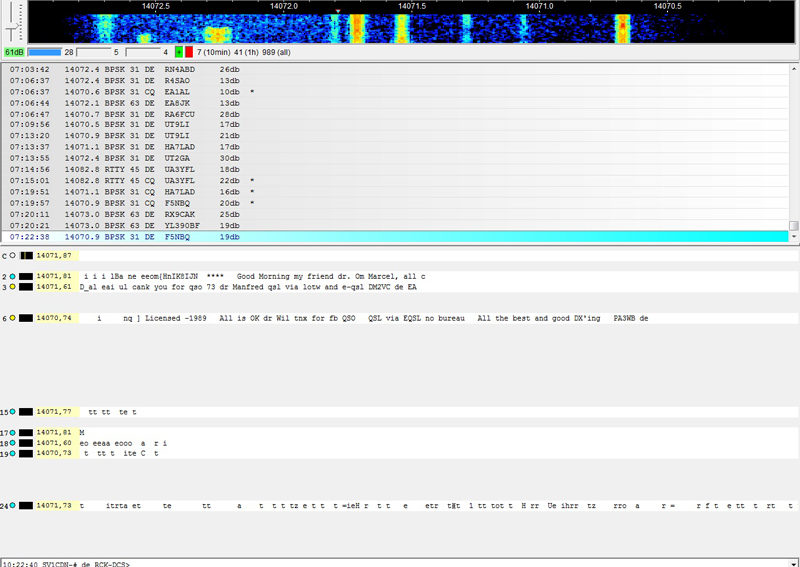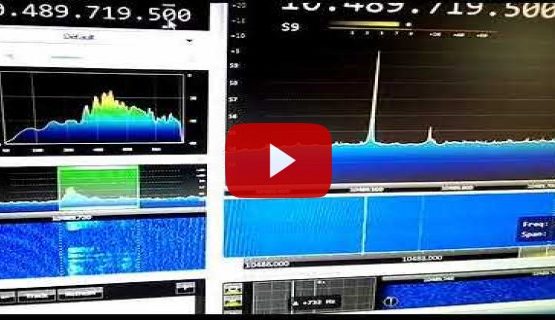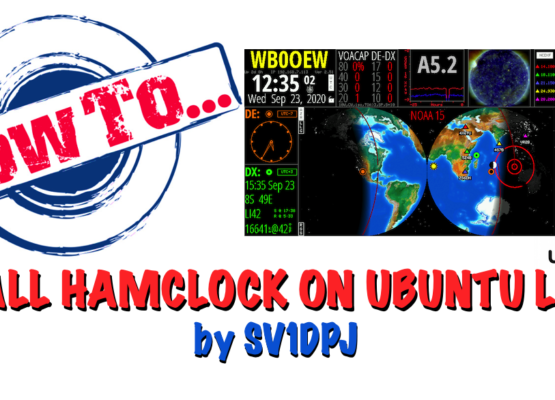The increasing power of personal computers along with a plethora of programming platforms offer easy, fast and efficient development of radio signal analysis and processing software. Internet is a set of tools that unite all software applications by transferring the data they generate. Servers operating somewhere within the web store and manage this data. How could we use all this for the benefit of our hobby?
One of the pillars of Radio Amateurism is global communication. Short and medium waves are ideal for an easy and fast conduct of a QSO with this purpose. One of the first machines acquired by a radio amateur is usually an HF transceiver, which together with a simple dipole antenna enables them to chat with colleagues from all over the globe.
I moved on those footsteps, too. Setting up the first machine in the shack and the first contacts at 14 and 7 megacycles are experiences I will never forget. The passion of listening to HF in different bands and modulations – communication modes is an activity I will always seek to have.
More than twenty years have passed since then, times have changed and information society has invaded our lives. But the passion and need for QSO and listening can’t change for anything. On the contrary, it can be made better by using the new tools offered to us by colleagues from all over the world.
In the simplest case of use, a radio amateur would open his transceiver and tune on the permitted frequencies, looking from the start to the finish of band to listen to other stations they broadcast. The operation that is essentially performed with this action is a serial search in the frequency range and pause to decoding – listening to a single signal – station. Although such an activity has its own magic, could we in this day and age have a parallel and simultaneous decoding of multiple signals? In this way not only would we not lose stations that would not be transmitting the moment we serially passed over their frequency, but we could easily choose contact for our QSO.
In whatever way this search of the transmitting stations is made, it would be difficult if not impossible for a radio amateur to record all the stations heard and let alone portray them on a global atlas. Even if such a procedure were possible, for how long in a continuous period of time can it be performed? Having a tool like the computer, could not automate the process that would give us a list of stations that we have heard in different modes and at the same time their display on the map but also their recording in a database for future search or other work on this data?
So if there were enough automated stations worldwide that record and share the stations they listen to, couldn’t we see in real time how each band propagation goes?
A second simple activity for communication purposes is the selection of a frequency and the transmission of a general call CQ signal. The satisfaction resulting from the response to this call is indescribable. But if such never comes, what could it be the reason? A basic technical check of the station can be easily done and will logically have preceded any call. The most experienced radio amateur will have also studied the propagation of short waves in the ionosphere by choosing the appropriate frequency for CQ. So why shouldn’t the much needed answer come, or only European colleagues call us when we want America or Japan? Isn’t our signals strong enough or is there just no one to answer us? Couldn’t there be a way to find out easily and immediately if this is the case?
With all the above requirements in mind, I started looking for the right software tools and services that would satisfy them.
One of the first programms that enabled parallel and simultaneous decoding of BPSK31 digital signals was, and still is, Ham Radio Deluxe – HRD. In Digital Master – DM application, the so-called SuperSweeper was integrated. With this the user could simultaneously “read” more than 20 different QSO at the same time and in an audio reception range of about 4KHz, having tuned his receiver at a specific and constant frequency. Over the years and the evolution brought by multiple new technologies, similar programs appeared that bore in their name the English word “skimmer”. The most widely used is CW Skimmer from VE3NEA. One of the multiple interpretations of the verb skim is the removal of the most important or most easily obtainable contents from something, such as butter from beaten milk. Developers using the word skimmer metaphorically named their applications. The most basic function they perform is real-time detection through a range of radio frequencies, those signals bearing information. The detection and decoding of this is done simultaneously and at the same time for all these signals!
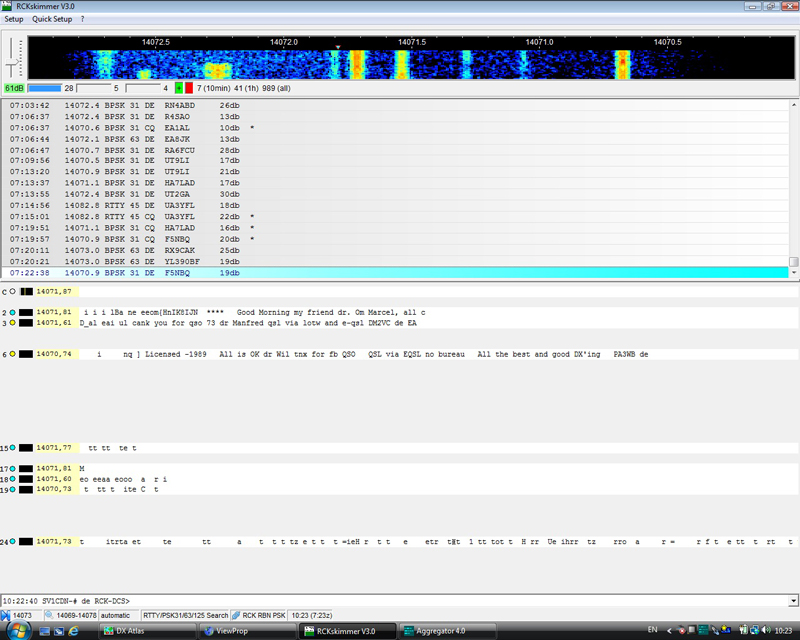
With the above in mind, it is easy to understand that CW Skimmer is used for CW QSOs. While tempting, I find that morse code reception & decoding for personal use is one of the radio amateur’s – operator abilities. Skimmers have a direct correlation with digital communication modes. The most widely used so far are RTTY, BPSK31, BPSK63 and even BPSK125. Skimmer covering all four of these modes is RCK Skimmer from DL4RCK. It can detect up to 4KHz range of acoustic frequencies by simply connecting the AF output of an LSB receiver to the sound card of a personal computer. Although the range is limited, it supports CAT control of the receiver (through the widely used OmniRIG application) and so can easily tune it into different “pieces” of 4KHz in the same or different bands. The change in coordination is performed over time with an efficient algorithm.
Although RCK Skimmer is the most basic part of the whole solution, it does not cover requirements such as the display of stations taken on a world map. This is why VE3NEA DX Atlas software needs to be used. The two-dimensional map it offers comes with the capability to display information from other programs using OLE Automation & Component Object Model – COM programming techniques.
Colleague DL4RCK has done an excellent job on the RCK Skimmer software he created. However, additional functions such as sorting, editing, presenting, and analyzing this data require the use of a third program. This is ViewProp from ZL2HAM. It receives the data from a Skimmer which it uses to perform the extra functions and at the same time depicts the stations on the DX Atlas map. ViewProp is written in a .NET framework, which is required to be installed, although all modern versions of MS Windows include it.
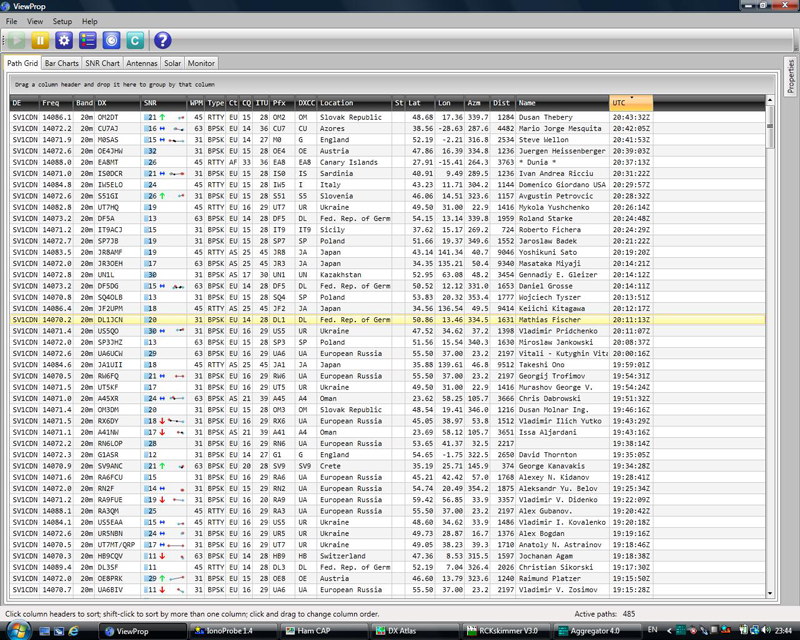
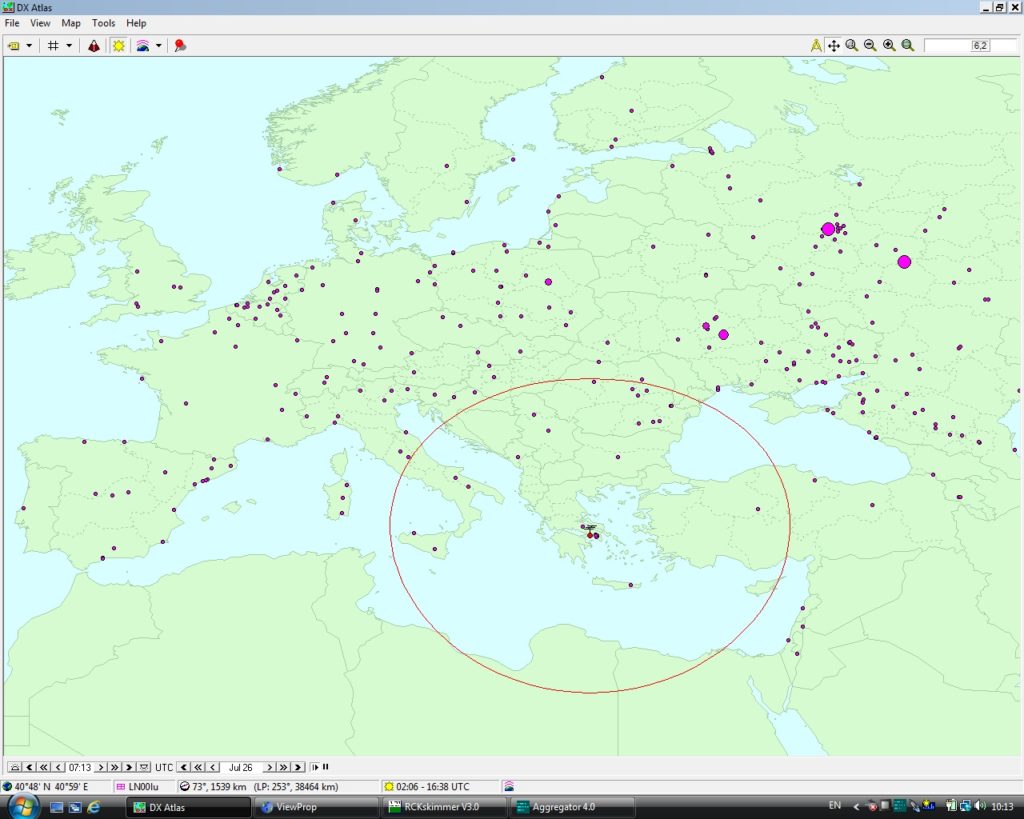
These three software mentioned above can be installed on the same personal computer of a radio amateur satisfying several of the original requirements. They could still be used autonomously. RCK Skimmer can detect a specific frequency range without receiver control, ViewProp can connect to other global servers – Skimmer servers over the internet – internet and DX Atlas in simpler use is a radio amateur electronic map. But by combining all three together with an internet connection, we complete the design of the solution we are dealing with.
The amount of information we gather from Skimmer can easily be used online by other colleagues. One of the online systems that stores such data is PSK REPORTER. Data from dozens if not hundreds of Skimmers worldwide is uploaded every day. Of course it is supported by RCK Skimmer using an internet connection. Although through its web application the interested colleague can get a visualization of the stations on a two-dimensional Google maps map (even those heard by his own Skimmer), only the stations that call CQ will be visible. In order for DE-responding stations to appear (since they have actually also been heard on RCK Skimmer), VIEWPROP should be used by output to DX Atlas locally in the personal shack alone. Another drawback is that the Google maps map contains information of the last twenty-four hours, a limitation that does not apply to the local solution. However, the PSK REPORTER project gathers data from a variety of digital modes as well as CW, offers additional statistical information and of course is easily accessible to everyone.
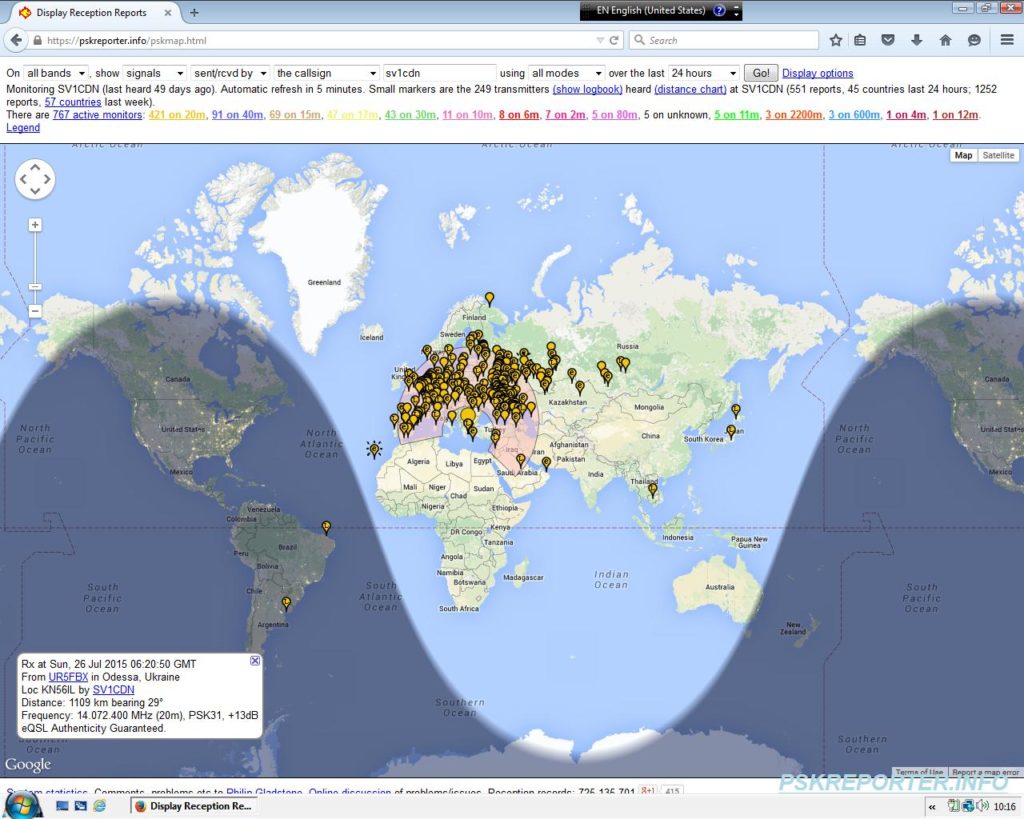
The first mode for which information was gathered in PSK REPORTER was of course PSK. In the course of its development, more were added. Within them is CW, but with a fairly limited amount of data. A similar project that preceded in time is REVERSE BEACON NETWORK – RBN. At the beginning of 2008 VE3NEA created the now well-known CW Skimmer and shortly afterwards the work on the creation of the RBN began by N4ZR. The system was designed from scratch to work with CW SKIMMER and therefore has at least five times as many online Skimmers stations, uploading data (spots) for CW QSOs online to it. In addition, the CW Skimmer software has evolved and supports Software Defined Receiver – SDR architecture. The latter can scan at the same time a much wider (even a hundred times more) frequency range than the 4KHz of a classic Skimmer, thus increasing the likelihood of detecting calling stations (CQs) or answering a call (DE).
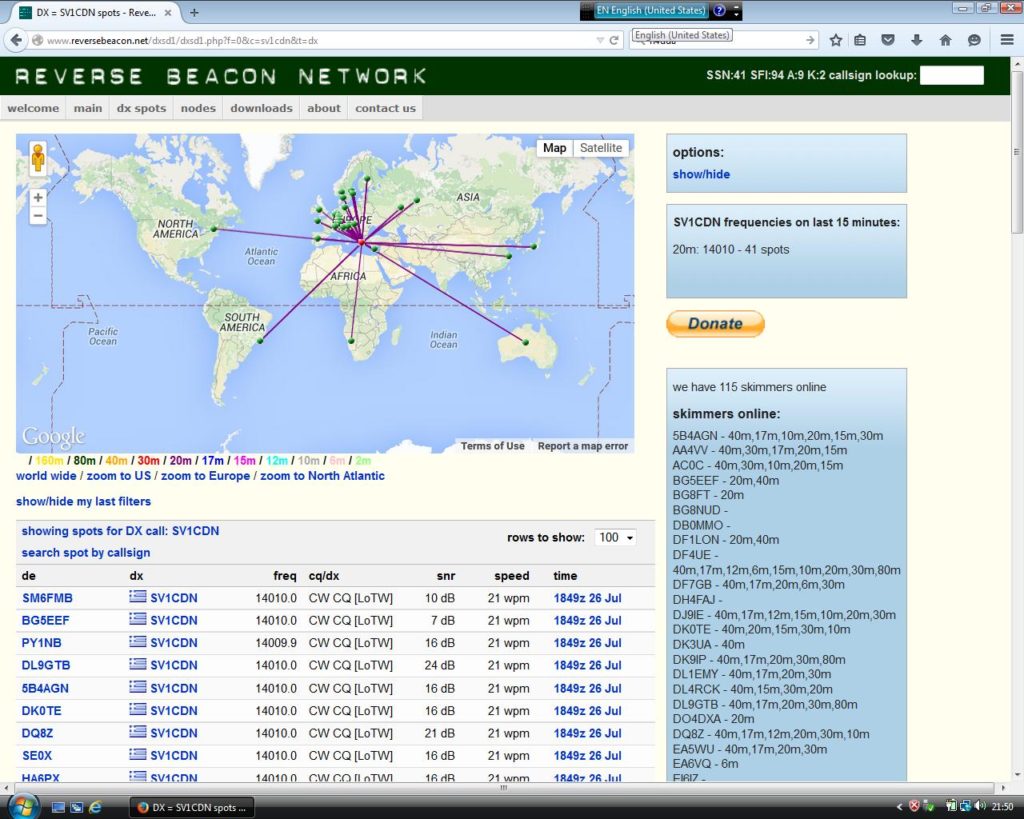
By uploading the stations received by our Skimmer to these online systems, we serve not only other colleagues worldwide but also us by making use of the services they offer. While RCK Skimmer can upload spots directly to PSK REPORTER, to do the same with RBN requires the use of additional software named Aggregator. It is available as a simple executable .exe from the RBN project website. However, the Microsoft .NET framework is also required to be installed. The software enables copying of spots and their local availability, by allowing them to connect to it via telnet of other programs such as ViewProp.
The overall solution consists of the following entities and software units:
- RCK SKIMMER
- OMNIRIG
- RBN AGGREGATOR
- VIEWPROP
- DX ATLAS
- PSK REPORTER PROJECT ONLINE
- RBN PROJECT ONLINE
and of course one HF receiver. The following is a block diagram showing the connection between software units and entities.
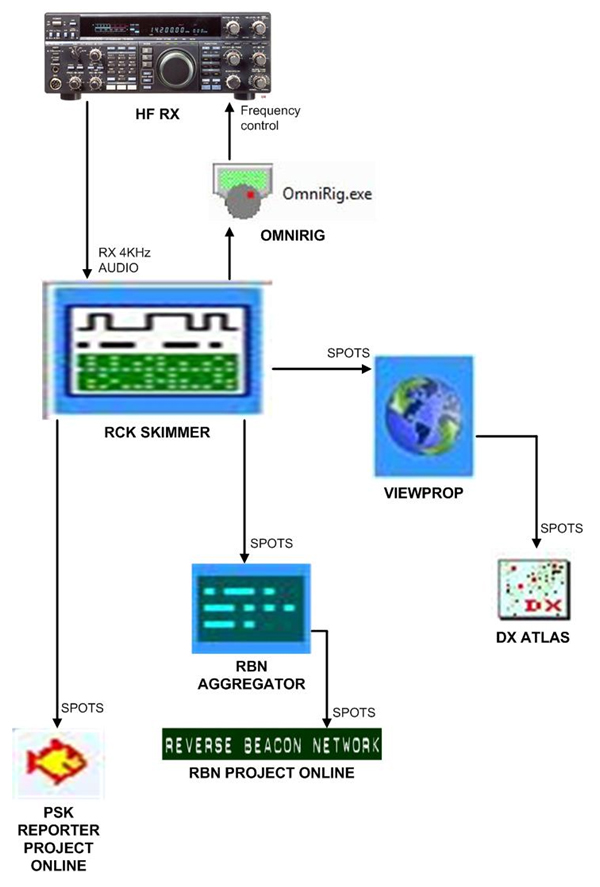
To sum up, the general use process as well as the flow of information are as follows: The HF receiver is tuned at an initial download frequency and LSB configuration. The RCK Skimmer program is running, which has the input of the 4KHz acoustic signal from the receiver. At the same time, Skimmer checks the download frequency using OmniRIG software. The stations – spots received are transferred via the internet to the PSK REPORTER project directly, while running AGGREGATOR the RBN project is updated online. AGGREGATOR simultaneously feeds the VIEWPROP program with spots for local management and map visualization, which is possible with the DX ATLAS program.
Here are some screenshots that were taken from different use cases, as well as links to programs & online systems. In the next part of the article we will deal with the necessary installation and customization of the software, as well as with different cases of use of the whole solution.
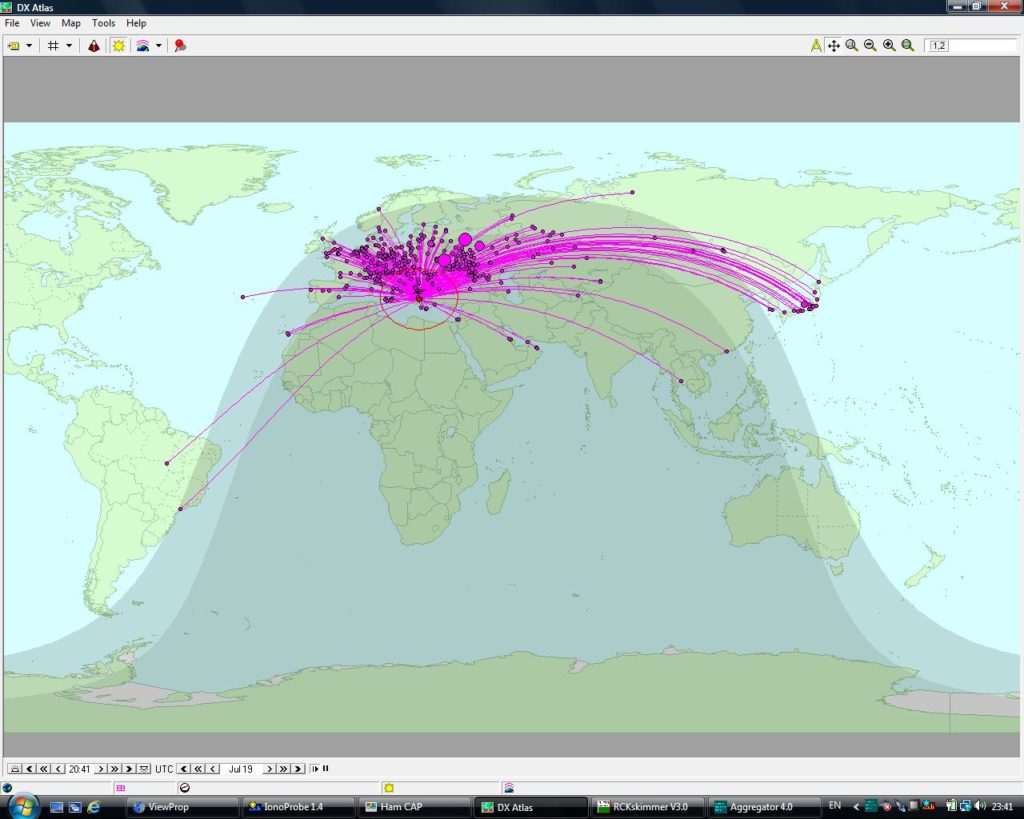
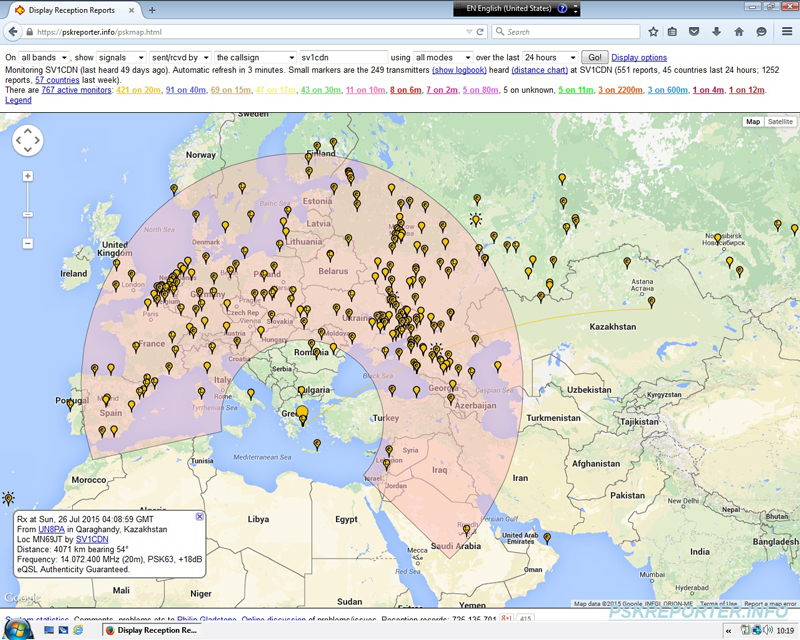
Websites for the software and entities mentioned above:
- RCK Skimmer: http://www.walter-dallmeier.de/software-by-dl4rck/rckskimmer/
- OmniRIG: http://dxatlas.com/OmniRig/
- RBN Aggregator: http://skimmer.dxwatch.com/genn.php?a=aggregator
- ViewProp: https://groups.yahoo.com/neo/groups/viewprop/info
- DX Atlas: http://www.dxatlas.com/
- PSK REPORTER project online: https://pskreporter.info/
- PSK REPORTER project online map: https://pskreporter.info/pskmap.html
- RBN project online: http://skimmer.dxwatch.com/index.php
Contact me or directly with Rick for the latest and stable version of ViewProp.