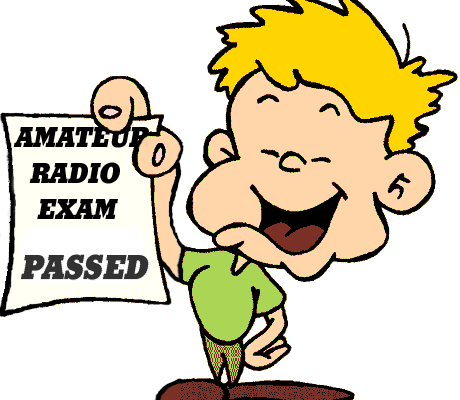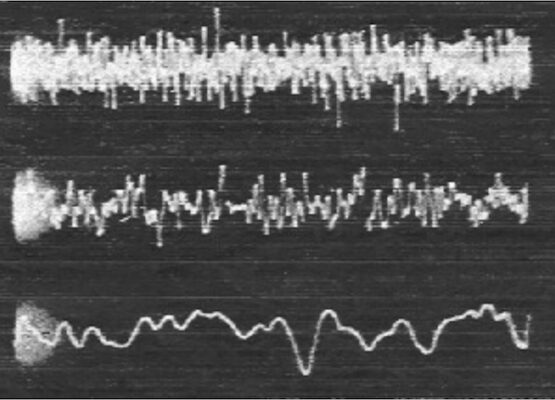Most people and ham radio colleagues who have been using SDR Receivers already know, and probably are familiar, with SDR SHARP – SDR# software [1]. It is one of the most capable and professional software available for various SDR hardware receivers. Quite old and mature, still maintained actively with several new features going in per year.
Among SDR# various features available is one labelled as Band Plan. This provides to the operator a visual representation for the official allocation of specific RF spectrum segments. The information available is overlayed (at the bottom) of RF Spectrum part of the main User Interface screen. As an example, the below picture illustrates the ham radio 20 meter band in HF (red color line).
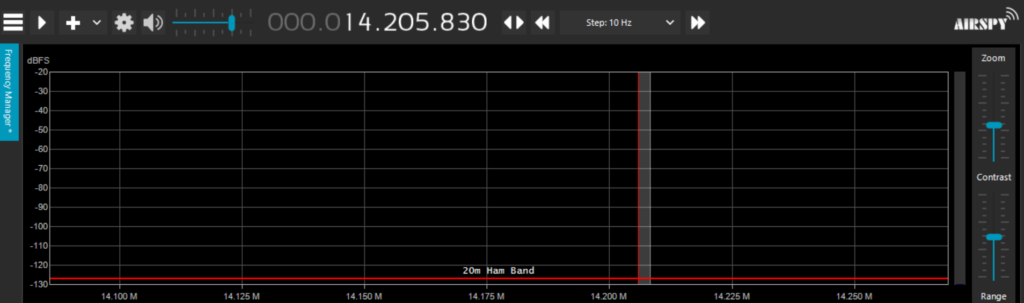
In my case this was useful enough, but I wanted to have more detailed information. As a ham radio operator, I know that HF bands are further segmented per mode of operation e.g. CW, SSB and such. I also know that the allocation is handled by International Amateur Radio Union – IARU. There are three main regions, that is 1, 2 and 3 [2]. Each one delivers its own (slightly different) version of HF spectrum segmentation, also named as Band Plans.
IARU Band Plans provided this extra level of information that I was looking for. So the idea spawned, to modify τηε SDR# Band Plan feature in order to display IARU HF allocations. For this to be made possible, a file named BandPlan.xml in the SDR# installation folder had to be modified. Its contents are in XML language [3], but can easily be understood by anybody with a short introduction or simply an engineering mindset.
My work delivered three different XML files, one per IARU region. All of them are based on the vanilla BandPlan.xml provided in SDR# version 1.0.0.1847. In them, all Ham Band entries for HF have been removed since they were conflicting with new ones added. Expect to find the following modes of operation: CW, DIGITAL, VOICE / ALL, CW QRP, SSB QRP, CW QRS, BEACONS, EMCY (Emergency), SAT. Furthermore, IARU defines specific frequencies as Center Of Activity e.g. for QRP usage. For these, I have decided to allocate a bandwidth of 2KHz (1 up + 1 down) when it comes to CW and 6KHz (3 up + 3 down) for SSB modes. Attached you will also find IARU official band plan files, for your reference.
Last but not least, I can not claim a perfect IARU Band Plan integration in SDR#. Most probably you will find errors or disagree with my assumptions. For example, region 2 conflicts with the shortwave broadcast at low bands. Then VOICE / ALL allows no digital mode usage in many cases. Feel free to modify and distribute for all us to use. For all region files entries start at line #23, look for “<RangeEntry minFrequency=”135700″”…
A few screenshots of the results are below. Have a good time in RXing es hear u on the air!


REFERENCES
[1] https://airspy.com/download/
[2] https://www.iaru-r1.org/about-us/organisation-and-history/regions/
[3] https://www.w3schools.com/xml/xml_whatis.asp
- Download and save the XML file for IARU Region 1 by right-clicking and saving
- Download and save the XML file for IARU Region 1 plus SSTV and FT8 by right-clicking and saving
- Download and save the XML file for IARU Region 2 by right-clicking and saving
- Download and save the XML file for IARU Region 3 by right-clicking and saving
- IARU 1 Bandplan in PDF
- IARU 2 Bandplan in PDF
- IARU 3 Bandplan in PDF