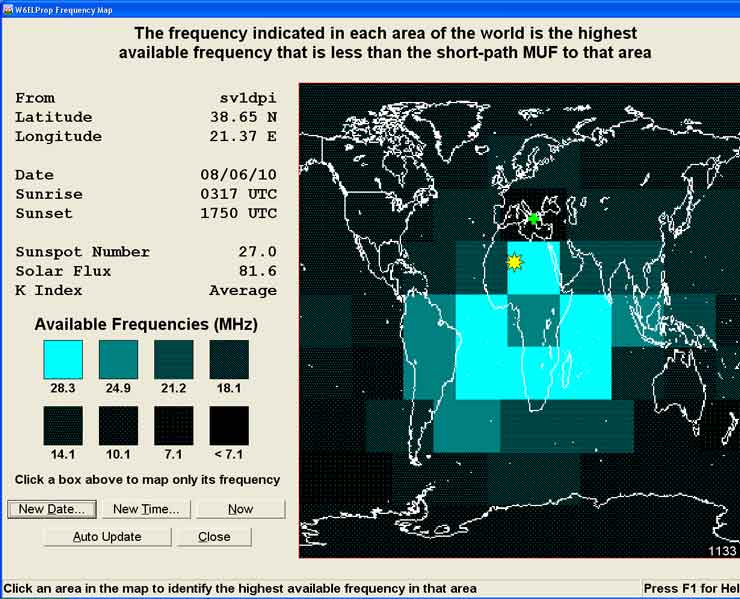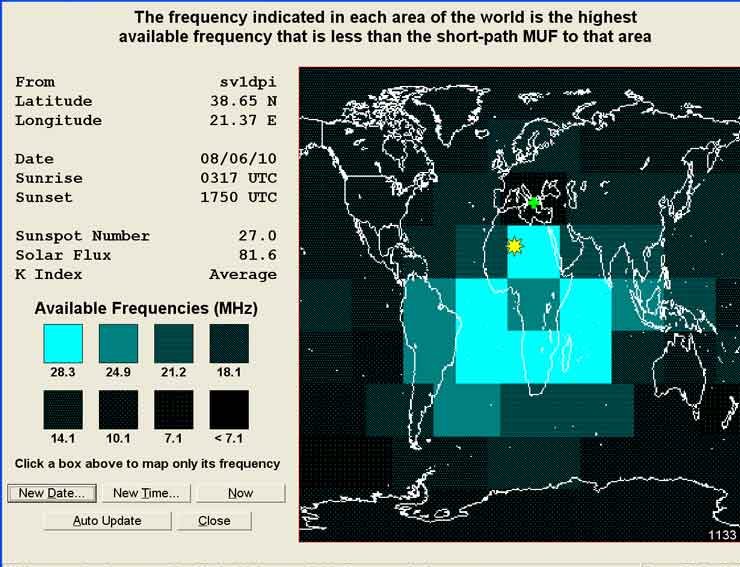Written by Kostas Stamatis, SV1DPI
Carl Luetzelschwab, K9LA back in 2004, wrote an article called “An Introductory Tutorial to W6ELProp – Running Your Own Propagation Predictions”. This file helped me a lot to understand how w6elprop works and use it more effectivelly. I made this page mainly to help Greek hams who don’t know English to understand w6el program. After some thought I translated my page in English.
W6ELprop is written by W6EL. It help us to make our own predictions of propagation. This program continues in windows what miniprop did in dos and author offers this free of charge.
You can download the program in W6EL page. You will see at the bottom of the page with red letters says Download W6ELprop v2.70. Click and download the program. Run and install it, following the guide. Because that page gives an error sometimes you can download it from my site also.
Initial Settings
When you finish run the program and choose where it says “Options“. You will see a window like this below, saying on top left Default Terminal. Write your call, Latitude and Longitude. Have in mind that if you are on East or South you must add a minus to show it. For example I am 38.65 North and 21.37 East and I wrote what you see below.
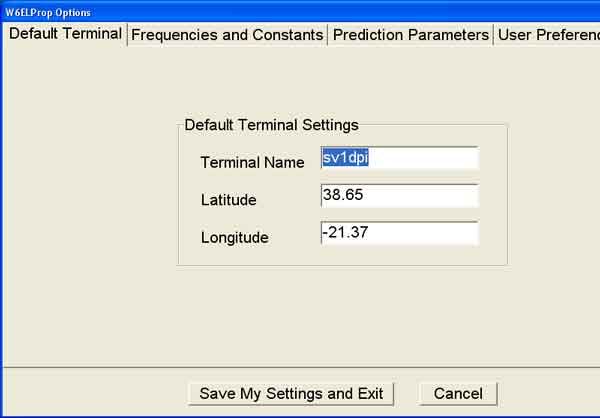
After this, go to the second tab called “Frequencies and Constants“. Here you can add the frequencies you are interesting. Let’s say you want to make predictions for 3.7, 7.1, 10.1, 14.2, 18.1, 21.2, 24.9 and 28.3. Click where it says “Add Frequency“. So you can add a frequency in MHz(So you must write 18.1 and not 18100 for 17m). Have in mind that we can not make predictions below 3.5 or above 30 MHz. For 160m you can use 80m predictions as a start.
On the right says Additive Signal Level Constants (dB). We can add here our station data. We must say how better is our station in relation of a station running 100w and a dipole. So if we have 500w amplifier we have 7dB more (because it adds [10xLog(500w/100w)=6.99] in every band. If we have a tribander also for 10, 15 and 20m, we ‘ll add other 6dB for these bands. I have an inverted L for 160-30m (-3dBd) and a 2el Quad for 20-10m (+7dBd) and also an amplifier 500w (+7dB). So if you see in below picture, I give 4dB for low bands and 14dB for high bands). After writing your own values, you must click where it says Modify Constant. Only then the software will get the new values.

In next tab says Predictions Parameters. We will set here:
- Minimum Radiation Angle =1.5 If you live in an area where you have a mountain towards a direction you must increase this number
- Noise Bandwith =3000Hz For SSB predictions or 500Hz for CW predictions.
- Signal Level Suppression Threshold=0dB
- Man Made Noise Enviroment= Industrial or Rural or Residential or Remote. I have chosen Residential as I live in a city.
- Finally check Suppress Zero-Availability Predictions Box.
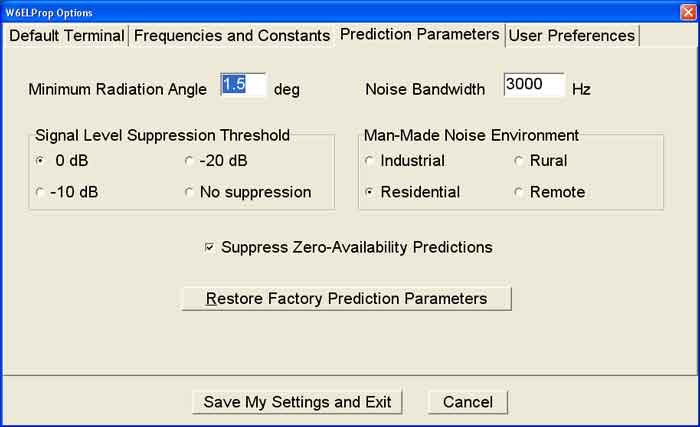
In the last tab says User Preferences. We will set here:
- Primary Solar Index = Sunspot Number
- Primary Signal Display = Signals Levels
- Time Display = UTC
- Map Auto Upgrade Interval=3 minutes
- Frequency Map Resolution=Low or if you want higher map resolution choose High
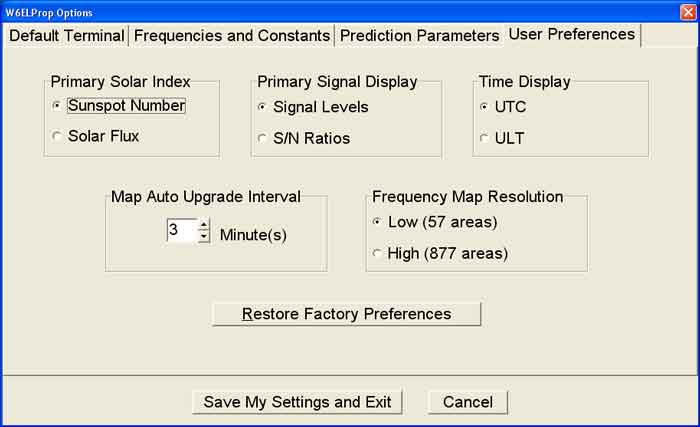
Everyday use
After all that don’t forget to click on “Save My Settings and Exit” to save all and exit from options menu. You will return in the initial screen. What we did until here we must do only the first time. After this it’s an easier task to make predictions. Choose “Predictions” in menu and after that “On Screen” to see predictions on screen. Then you will see the next window.
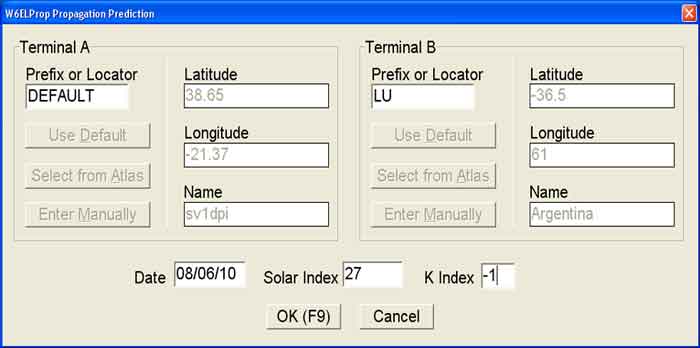
Your call and geographical date are on left side under Terminal A. On bottom left says Date. Here we must add the date we want predictions for. Let’s try a prediction for Argentina. If we know the prefix we add it. If not (shame on us) we can select it from Atlas where we can choose the Terminal B by name.
Do you remember that we had chosen Primary Solar Index=Sunspot Number? So here we must add Sunspot number where it says Solar index. This number is the mean value of 13 months with center on the asked date.That is 6.5 months before and 6.5 after the asked date. So you can understand that we don’t know this number. So we must use a prediction for the 6.5 months after. One solution is to go on this page https://www.swpc.noaa.gov/products/predicted-sunspot-number-and-radio-flux and use the number in left column for June 2010. You can see year and month in left side and in column under Predicted is the number we need. So from this table we can see that predicted value for July 2019 for Solar Index is 2.1. Note also that there is a number called “Radio flux” also. If we have chosen “solar flux” like “Primary Solar Index”, this is what we must add (in our case is 69.3).
Why we must add the mean valued of sunspots number or solar flux and not the daily number? Because the best approach for our model is to compare mean values of solar and ionospheric data. So our prediction is statisticals.
Put Κ =-1. This means that our predictions are for the mean value of K and click ΟΚ. After a few seconds you will see the next screen with a window on bottom right says us to click to see prediction. In same screen we can see prognosis data as geographical data of the two terminals, the sunrise and sunset time, Bearings and the distance for our signals (Short Path length and long path length). So click on Show Predictionsand you will see the following picture .
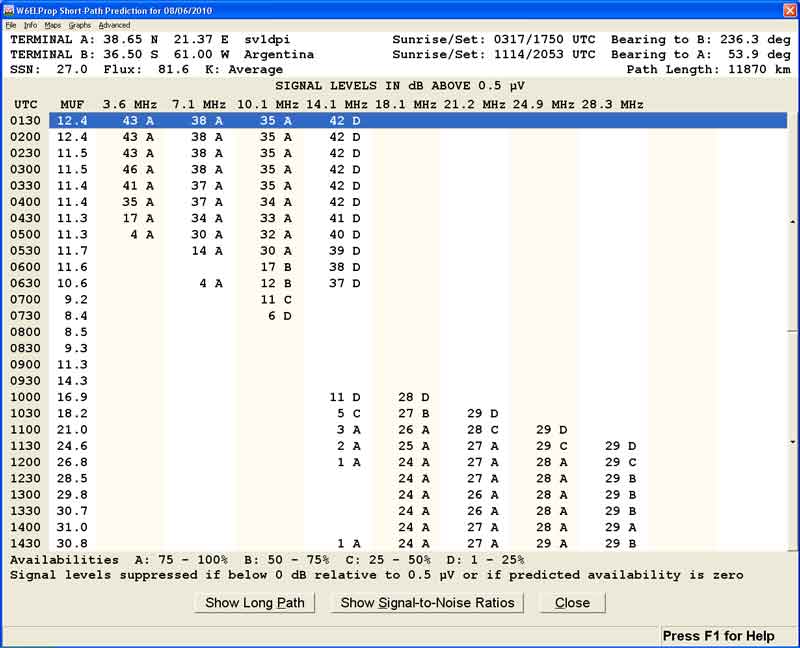
The first we can see is that there is a difference between low bands and high bands. When low bands have propagation, high bands don’t and the inverse. Maybe we knew this and without the program as we have in mind that low bands are active during night and high bands are active during sunlight.
The first column is the time in UTC. The second column is the Maximum Usable Frequency where there is propagation between the two terminals. We called it MUF.
Do you remember we said that our predictions are statisticals? That means that the predicted MUF is right for some days during the month but not for all. For example we that at 1200 UTC, MUF will be 26,8MHz. This means that at 12000 utc we can make a qso on 12m between Greece and Argentina? Yes and no. Because this plays ofcourse but only for some days of the month and we don’t know which are these days. Do we know at least how many days are the good ones? Yes, approximately. The letters A, B, C and D beside every number say the number of good days in every month. The software has 4 categories, and explains them in bottom of the screen. For example in the previous prediction for 28.3 MHz at 1200 utc says C. This means that 10μ will be open from Greece to Argentina from 8 to 16 days during June of 2010 (25-50%) at 1200 utc. But as we told before, we don’t know which are the good days. But if we see at 1230 utc, we ‘ll see that the probability increases to B (B=50-75%) that is from 16 to 24 days at 1230 utc. So if we had not the time to be on the radio every day every hour, it is better to be active on 1230 and not on 1200 to make a qso with Argentina on 10M during June 2010.
Now we know what the letter says. Let’s see what the number say. The number is the predicted signal in dB over 5μV. We know that S9 is 50μV and every S-unit is 5dB. So the values in program are translated according the table in S-units. Don’t forget that we are talking for mean value. So the actual signmaybe are a bit lower or higher. In the previous example, signal will be around S7 (29dB).
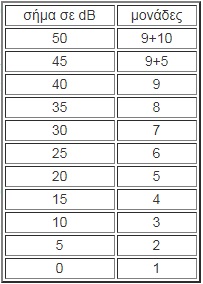
This is the basic knowledge you need to work with the software. If you look it deeper, you can see also maps, MUF,etc. Good luck…